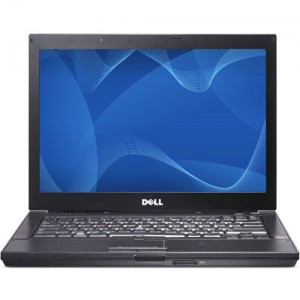When deploying our new Dell Latitude E6420 laptops this evening we reloaded the included 32 bit Windows 7 to Windows 7 64 bit. For those of you with x32 who would rather run x64, you may do so by reinstalling Windows 7 with x64 media. Your Windows Activation key will work for either x32 or x64 bit Windows! After the fresh reload you usually want to install Drivers and Windows Updates.
Locating and Installing Dell drivers are usually a breeze, but every once in a while you come across an unknown driver with no description of what it could be. In the case of the Dell Latitdude E6420 (E6410/E6420/E6510/E6520) you will want to locate the freefall sensor driver to get rid of that pesky unknown device from your Device Manager. Assuming that you’re already familiar with the Dell Drivers downloads, navigate to the “Application” group after you’ve selected your Make, Model and OS and download the ST Microelectronics Driver. Once you’ve installed it you can kiss that unknown device goodbye!
Hope this helped you with your dell latitude e6420 unknown device driver for Windows 7 question. If you require any assistance with your dell latitude e6420 unknown device issue call us at (888) 777-WURX. We provide small business computer network services and managed IT support in the Southern California area. Check the services we offer on our SERVICES page.